How to Sell a Product on Canva

How to Sell a Product on Canva
Introduction
Canva has grown to become an accessible platform for creatives, entrepreneurs, and even businesses who are looking for design solutions. With Canva’s large user base, it is not just a design tool anymore, it is also a marketplace. Whether you’re a designer who is offering templates, an artist selling digital assets, or a business owner with custom designs, Canva offers a good opportunity to monetize these.
In this article, we’ll walk through how to effectively sell a product on Canva, from understanding the platform to crafting your listings to increase visibility and engagement.
Understand Canva’s Marketplace
Before diving into how to sell your product on Canva, it’s crucial to understand how Canva operates. Canva is a user-friendly, design-focused platform that allows people to create everything from presentations to social media posts, marketing materials, and even websites.
The marketplace within Canva primarily focuses on selling:
- Templates for different design needs (social media posts, business cards, resumes, etc.)
- Graphics such as icons, illustrations, and stickers
- Photos and images for various creative projects
- Fonts for custom text designs
For creators, the Canva marketplace is an excellent opportunity to showcase and sell your digital products directly to millions of users who are always looking for fresh designs and resources.
Create a Canva Contributor Account
To sell products on Canva, the first step is to become a contributor. Canva has a dedicated Contributor platform that allows designers, photographers, and artists to upload and sell their work.
To get started:
First, sign up: Visit the Canva Contributor page and apply to become a contributor.
Submit your portfolio: Canva requires you to submit a sample portfolio of your work during the application process. This helps them determine whether your style aligns with what their users are looking for.
Wait for approval: Once you’ve submitted your application, it can take a little time for Canva to review and approve it. Be patient as this is a crucial step in ensuring the quality of their marketplace.
Once approved, you’ll gain access to Canva’s contributor dashboard, where you can upload, manage, and track the performance of your products.
Identify the Right Product to Sell
On Canva, not all designs are created equal. Some products tend to perform better than others, depending on demand and trends. Before uploading your work, it’s important to research and identify which product categories are most likely to succeed.
Some popular product categories on Canva include:
Social media templates: Designs for Instagram posts, Facebook covers, Pinterest graphics, and other social platforms are always in high demand.
Business templates: Items like brochures, business cards, and resumes are essential for Canva’s professional users.
Infographics: Canva users often look for easy-to-customize infographics for presentations or content marketing.
Graphics and illustrations: Unique icons, doodles, and illustrations are useful for various design projects and are often sought after by Canva users.
When deciding what to sell, consider how your product will add value to Canva’s user base. What problems does it solve? Is it something people can quickly customize and use in their own projects?
Optimize Your Products for Canva’s Audience
Once you’ve decided what type of product you want to sell, the next step is to make sure your designs are optimized for Canva’s user base. Canva users are looking for products that are easy to customize and appealing to the eyes, so focus on these two elements when creating your products.
To ensure that your product performs well;
Keep it customizable: Canva is all about flexibility. Make sure your templates, graphics, or photos can be easily edited by users, whether that’s changing colors, text, or other elements.
Use Canva-friendly dimensions: Since Canva caters to a wide variety of design projects, ensure your products are created with the platform’s design dimensions in mind. For instance, social media templates should adhere to platform-specific sizes respectively.
Focus on trends: Pay attention to current design trends and user preferences. For example, minimalist designs may be popular at certain times. Stay updated with what is trending on Canva to give your products an edge.
By aligning your products with Canva’s user base and the platform’s unique needs, you increase your chances of standing out in the marketplace.
Create a Standout Product Listing
Selling on Canva is not just about uploading your designs and hoping for the best. How you present your products matters. Your product listing is the first thing users will see, and it’s crucial to make a strong first impression.
Here’s how to create a compelling product listing:
Title: Make sure your title is clear and descriptive. It should immediately convey what the product is and how it will benefit the user. For instance, instead of just “Social Media Template,” use “Modern Instagram Social Media Template for Fashion Brands.”
Description: Write a detailed, engaging product description. Highlight the key features, such as ease of use, customizability, and any unique elements your product offers. Explain what the product includes and how it can help users achieve their design goals.
Preview images: Your preview images are your product’s showcase. Use high-quality images that display how your product looks in real-world scenarios. Canva users are more likely to purchase a product if they can visualize how it will look when used.
The goal of your listing is to grab attention and communicate value quickly, so ensure it looks professional and polished.
Price Your Product Competitively
Pricing your product for Canva’s marketplace can be tricky. You need to offer a price that reflects the quality and uniqueness of your work, but it also needs to be competitive within the marketplace.
When setting your price, consider the following:
Market research: Look at what similar products are selling for on Canva. This will give you a margin for setting a competitive price.
Bundle options: Consider creating bundles of similar products (e.g., a set of social media templates) at a slightly higher price point.
Remember, Canva operates on a royalty-based system, so you’ll receive a percentage of the revenue from each sale. Make sure your pricing is set to both appeal to buyers and provide you with fair profit.
Promote Your Products
While Canva provides a platform for selling your products, don’t rely solely on the marketplace to drive traffic. Promoting your products through your own channels can significantly boost sales.
Here are a few strategies to consider:
Social media: Share your Canva listings on your social media profiles. Platforms like Instagram and Pinterest are particularly effective for showcasing design products.
Blog or website: If you have a blog or website, create content that highlights your Canva products. You can write articles about design tips, or showcase case studies of how your products can be used in real-life projects.
Email marketing: If you have an email list, consider sending out updates about new products or promotions.
The more visibility you can generate for your products, the better chance you have of making consistent sales.
Monitor Performance and Optimize
Once your products are live on Canva, it’s important to track their performance. Pay attention to what’s selling well and what isn’t, and use this data to optimize your offerings.
Canva’s contributor dashboard provides insights into your sales, allowing you to see which products are resonating with users. Use this information to:
Create more of what works: If a particular type of product is selling well, consider expanding your offerings in that category.
Update listings that aren’t performing: If a product isn’t getting traction, tweak the listing or improve the design based on user feedback and market trends.
Conclusion
Selling a product on Canva presents a unique opportunity to reach a vast audience of design-focused users. By understanding Canva’s marketplace, creating optimized products, and promoting your listings effectively, you can build a successful stream of income.
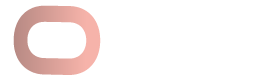
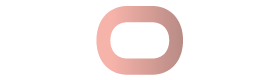




Responses