How to Sell a Digital Product on Shopify

How to Sell a Digital Product on Shopify
Introduction
Selling digital products has never been easier, thanks to platforms like Shopify that cater to both physical and digital goods. Digital products, from eBooks and online courses to music and design assets, offer the benefit of low overhead and infinite scalability.
If you’ve been thinking about setting up a digital store on Shopify, you’ve chosen a platform that allows for customization, seamless integration, and really easy use.
By the end of this article, you will have a solid understanding of how to set up and sell your digital products effectively on Shopify.
Why Shopify for Digital Products?
While Shopify is widely known for supporting physical goods, it is also one of the best platforms for selling digital products. Shopify’s flexibility means you can customize your store to meet the unique needs of selling downloadable goods. Shopify also provides a variety of apps and tools that make selling digital products seamless and user-friendly.
Unlike other platforms, Shopify gives you full control over the design of your storefront, payment options, and customer interactions. You can build a professional online store with just little technical skills, which is perfect if you want to focus more on creating and selling your digital products.
Creating Your Shopify Store
Before you can sell, you’ll need to set up your Shopify store. Start by signing up for a Shopify account and choosing a plan that fits your business needs. Shopify offers a 14-day free trial, so you can visit and learn about the platform before making any commitments.
Once you have signed in, the first thing you should do is choose a theme for your store. Shopify has a wide variety of free and paid themes that you can easily customize. When choosing a theme, make sure it aligns with the type of digital products you’re selling. Clean, visually appealing themes are the best when it comes to showcasing digital goods like designs, courses, or eBooks.
After selecting your theme, you can customize your store’s layout, colors, fonts, and images to reflect your brand. It’s important that your store’s design not only looks professional but also creates a user-friendly browsing experience for your customers.
Setting Up Digital Products
Shopify makes it easy to add and manage your digital products. You can upload your product files directly to your store for customers to download after purchase.
- Adding Digital Products: In your Shopify dashboard, go to “Products” and click “Add Product.” You’ll enter a product title, description, and upload product images. Since customers can’t physically interact with your digital product, high-quality visuals and a detailed product description are very important.
- Product Descriptions: Make your product descriptions clear and compelling. You should focus on the key features, benefits, and value of your digital product. Highlight how the product will solve your customer’s problems or enhance their life. A well-crafted description will reassure your potential buyers that they are making the right choice.
- Uploading Files: Shopify doesn’t allow you to attach digital files directly to the product by default, but you can use apps like Digital Downloads, which is free in the Shopify App Store. Once installed, you can upload the file and attach it to the product. Customers will automatically receive the file when they purchase.
Setting Up Payment and Delivery Options
One of the critical steps in selling digital products is ensuring a smooth transaction process. Shopify allows you to choose from multiple payment gateways, including Shopify Payments, PayPal, Stripe, and more. It is important to select the payment options that are convenient for your target audience.
Since you’re selling digital products, there’s no need to worry about shipping. But then, you should disable the shipping option for your digital products to avoid confusion. You can do this by going to the product page, unchecking the “This is a physical product” option, and making sure no shipping fees are applied.
Pricing Your Digital Product
Pricing your digital product requires a balance between profitability and competitiveness. Unlike physical goods, digital products have no material or shipping costs, which means you can set a larger range of price points depending on the value of your product.
Before setting your price, research competitors selling similar digital goods. You should aim for a competitive price that shows customers the uniqueness and quality of your product.
Marketing Your Shopify Store
Just because you’ve created a great product doesn’t mean customers will automatically find it. Marketing is crucial to driving traffic to your store and converting visitors into customers. Shopify offers several built-in marketing tools, as well as integrations with third-party apps.
- SEO Optimization: Ensure your product pages and descriptions are optimized for search engines by using relevant keywords. This will help your products rank higher on Google and bring in organic traffic.
- Social Media: Promoting your digital products on social media platforms is a great way to engage with your target audience. You can make ads on platforms like Facebook, Instagram, or Pinterest, or create organic content showcasing your product’s value.
- Email Marketing: Shopify integrates with popular email marketing services like Mailchimp and Klaviyo. You can build an email list and send newsletters or product updates to keep your audience engaged. Offering a freebie in exchange for email subscriptions is a great way to build your email list and nurture potential customers.
- Influencer Collaborations: Depending on your niche, partnering with influencers who can promote your product to their audience can help boost sales. This is particularly effective for digital products that are useful to specific communities or creative industries.
Providing Excellent Customer Service
Although you’re selling digital products, customer service is still an important part of building a successful business. Make sure you provide clear instructions on how customers can download their product and troubleshoot any issues they might encounter.
Shopify allows you to automate some customer service tasks, such as sending order confirmations or follow-up emails. You can also create an FAQ page that answers common questions about your products, delivery, and payment.
Encourage satisfied customers to leave reviews. Positive reviews build trust and can significantly increase your sales, especially if you’re just starting the business.
Using Analytics to Improve Sales
Shopify provides detailed analytics that help you track your store’s performance. You can monitor key metrics like traffic, conversion rates, and sales trends. Regularly reviewing this data will help you identify what’s working and where improvements can be made.
You can experiment with different marketing strategies, pricing strategies, or product offerings based on the data you gather. For example, if you notice a particular digital product is making more sales, it will be wise to expand on that category or offer similar products, for the best results.
Conclusion
Selling digital products on Shopify offers a range of possibilities, whether you’re a creative professional or someone looking to monetize their knowledge. By following the steps outlined, you can easily create a digital store on Shopify that’s easy to manage as your business grows.
With Shopify’s good tools, strong customization options, and seamless integrations, you can focus on creating high-quality digital products and leave the logistics to the platform.
Whether you’re selling eBooks, templates, or any other digital product, Shopify makes the process easy to go through.
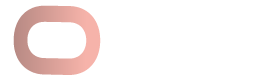
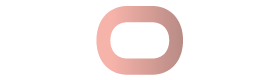




Responses