How to Sell a Product on Amazon – A Comprehensive Guide

How to Sell a Product on Amazon
Introduction
How to Sell a Product on Amazon. Amazon is one of the biggest and most reliable e-commerce platforms, where sellers can sell their products, and buyers can easily gain access to products they need and make seamless purchases.
As a seller, Amazon is easily an advisable platform to leverage and work with, as it helps one reach a vast customer base. Amazon boasts of over three hundred million users, who are actively making daily purchases, so selling on Amazon is one of the best steps to take, as the potential of a great sale is immense.
One must also understand that as a result of Amazon’s credibility, there are millions of sellers, competing for audience’s attention, hence the challenges. You must be fully equipped with all the knowledge required to sail, and the right approach to stand out. This article uncovers these strategies, providing a comprehensive guide to making great sales on Amazon.
Find a Profitable Product
Amazon is a platform where a wide array of products are sold, such as electronics, books, home and kitchen appliances, clothing, shoes and jewelry, beauty and personal care items, health and household items, pet supplies, sports and outdoors materials, toys and games, baby products, grocery and gourmet food, musical instruments, arts, crafts and sewing, automotive, industrial and scientific products, among others.
With the idea of how wide Amazon’s products range, you must learn to research and find out which niche is profitable enough to venture into.
Finding these products can be a bit daunting, which is why some research tools are available. You could use Jungle Scout, Helium 10, or AMZScout to find these top selling products.
Once you have settled on the best product for sale, it does not end there. You will not be the only seller with that product, so yours must be unique enough to stand out from the rest.
This approach will definitely give you the right footing when selling your product, as it will be easily recognized and purchased.
Create an Amazon Seller Account
After you are sure of the product you want to sell, the next approach is to create a professional seller account on Amazon seller central. It is a swift and easy process, but requires caution, as you do not want to make any mistakes during this crucial step.
Go to amazon to begin the sign up process, as a professional seller on Amazon and click on “start selling” or “register now”
To create a seller account, you will be required to provide essential details about your business, like a business name, address, tax ID number or social security number, and your banking information for payment processing.
You will also be required to provide a current email address and password, through which vital information will be sent to you. Your email is also required for account creation, as a verification mail will be sent via the email.
Set Up Your Seller Profile
The next step is setting up a seller profile. This brings the face behind the product, to life, giving Amazon a definition and am overview of who you are. You will have to fill in some details, including:
– Seller name
– Logo
– Product Categories
– Shipping policies
After this, you must choose your preferred selling plan. Amazon offers two selling plans: Individual and Professional. The Individual plan is best for small-scale sellers, while the Professional plan is suitable for large-scale sellers.
A few things to note, when picking your seller plan, is of course, the size of your business. Another, is that the individual plan is free, but has a few limitations, while the professional plan will incur some monthly fee, but allows access to additional features to boost your product sale.
After this is completed carefully, you are advised to go over your provided details again, to make sure of accuracy, and eliminate any inconsistencies and loopholes.
Review and agree to Amazon’s terms and conditions, and then click on “Register and Start Selling” to complete the sign up process, and you are now a registered and recognized Amazon seller.
Once you have successfully signed up as a seller, you can then access your Seller Central account and proceed.
You must note that Amazon may require additional verification or documentation to confirm the validity and authenticity of your business information.
Set Your Price
Set optimal prices by balancing product knowledge with Amazon market insights.
Understanding the value of your product, and how it will solve customers’ problems and effectively meet their needs should provide you with enough confidence to price competitively. Pricing according to your product’s worth is entirely correct.
Now, how do you know what price range to work with? Conduct research on similar Amazon products to determine optimal pricing, features, and marketing strategies. Once you are sure if the prices, then you will understand where to begin your pricing. Customers will pay for a product that meets their needs, and they will disregard the slight price difference it may incur.
Also, when pricing, you need to keep in mind that Amazon charges a fee for each sale, including selling, shipping, and fulfillment fees, which can eat into profit margins. Sellers must also comply with Amazon’s strict policies and regulations, and maintaining a high seller rating is crucial for success.
Create a Product Listing
It is essential to create a product listing of high quality, which contains important and frequently searched keywords, description, and high quality images. Your product listing is what potential customers will see first, before making a purchase, so it must be catchy enough, while promoting your product.
As a seller on Amazon, you get to choose which delivery/fulfilment option works best for your business. You can select one or a combination of the following options; FBA, FBM, SFP, Drop Shipping, or Amazon Lockers, when creating a product listing.
- FBA: Fulfilment By Amazon. In this option, you send your packaged products to Amazon’s warehouse, where they deliver them to customers on order.
- FBM: Fulfilment By Merchant. Amazon’s direct delivery option enables you to ship products directly to customers after receiving order notifications.
- Drop Shipping: This requires partnering with a drop shipper or supplier that ships products directly to customers.
Amazon also allows you to change your fulfilment option later, if you need to.
Fulfill Orders
To maintain a high seller rating on Amazon, you should fulfil orders on time and give excellent customer service.
Promote Your Product
There are various ways to promote your products.
You can make use of Amazon Advertising to increase visibility and promote sales. This can keep your seller rating high, well above 95%.
Effectively promote your product on Amazon by leveraging social media to reach a vast audience and drive traffic to your listing.
You can also offer promotions and discounts to customers, keeping them engaged, and breeding a healthy salesman-customer relationship.
Conclusion
By following these steps and tips, you can successfully sell your product on Amazon, despite the crowd.
Remember to always stay up-to-date with Amazon’s policies and changes so as to keep your selling strategy functional, and your products selling.
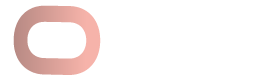
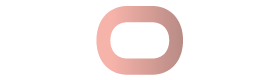





[…] This article will provide you with all the necessary steps to choosing the best product for sale on Amazon. […]
[…] section and even set a profit based on what you think would be a competitive price for your Amazon […]
[…] Amazon “gates” certain categories to maintain quality standards and protect customers. Some of these gated categories include Health & Personal Care, Beauty, Grocery, and Automotive. Gated categories are also known as “restricted categories” because they require the sellers to meet additional qualifications or provide special documentation. […]